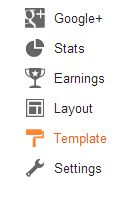Alert Message Box –hello friends
alert message box is very useful for urgent message or important notification in this post we see
how to add alert message box in blogger’s blog home page not in all pages,
Just follow below steps –
Ø
Login to your blogger Account
Ø
Select your Blog.
Ø
Click Template (See Demo Image)
Ø
After this Click to
Edit HTML option. (See below demo image).
Ø
Now Find “<head>”Code By pressing Ctrl+F.
Now After “<head>” Past below Java script.
<b:if
cond='data:blog.url == data:blog.homepageUrl'>
<script
type='text/javascript'>
alert(" Welcome to allbloggertips.com ");
</script>
</b:if>
|
Note- Replace Welcome to allbloggertips.com with your message
Ø
Now Click Save Template Button.