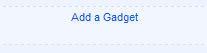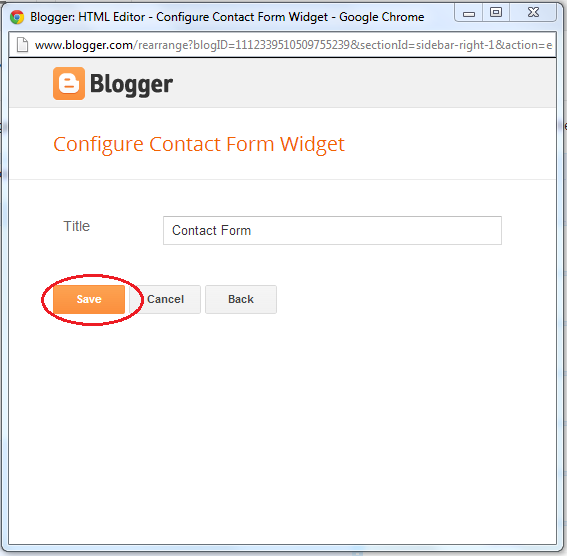Blogger introduced a new “Contact From” Widget on 16th May 2013.Friends as we know blogger is top most popular blogging site and it’s continue adding new features for bloggers. on 16th May 2013 blogger add new widget Contact form by adding this widget you can receive your readers message in your E-mail id.
How to add Contact form Widget in blogger
Follow
below steps for adding Contact from in your blog
|
Sign in – in your blogger account
Select your Blog in which blog you want Add this form.
Go to Layout Option.
In Layout option there is an Add Gadget Option Select this (see below demo image)
After select Add Gadget a popup window will be open (Add Gadget window See below demo image)
Now click on More Gadgets Option as show in above image after this click on Contact Form a window will be open as show in below demo image.(See below demo helping image)
Now Finally press Save Button after save press Save Arrangement Button on layout page.
Incoming search terms:
- contact form for blogger
- add contact form to blogger
- blogger contact me form
- contact form for blogger widgets