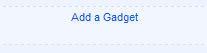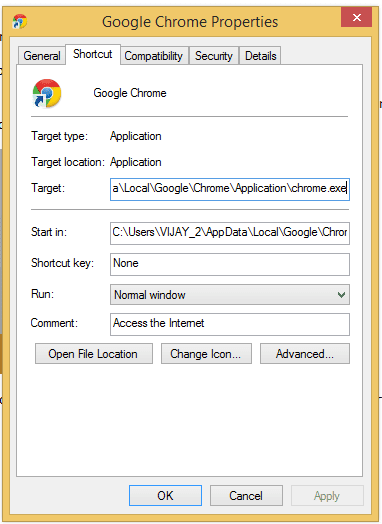Replace Older, Newer and Home Blogger Links with an Image Or
Text
Friends do you want change older post newer post and Home
link text with cool pictures like right arrow left arrow or Home Icon and with
your favorite text.
If you want change follow below given Steps.
Login to your blogger Account
Select your Blog.
Click Template (See Demo Image)
After this Click to Edit HTML option. (See below demo image)
And Now Click in Expand Widget Templates Check box. (See
below demo image)
Now (Press Ctrl + F) search for the below highlights codes
in your template.
expr:title='data:newerPageTitle'><data:newerPageTitle/></a>
expr:title='data:olderPageTitle'><data:olderPageTitle/></a>
expr:href='data:blog.homepageUrl'><data:homeMsg/></a>
For change Older post
Replace <data:newerPageTitle/> with below code
<img alt='Previous Page'
src='https://blogger.googleusercontent.com/img/b/R29vZ2xl/AVvXsEinDT2Fx0gCFXr3EtvcUWOUTWO0MbP-rnSJ_z0jHie2_PfsKjDWnKcVdem6gEb3_yXa4R7yop53k6ikdBVMngkBbIUB8uppIrgiGponWm6UvGqj9M4_3w2wTVXafjrKvpaGaUwbhKZ0zo4/s96/Previous+page+button.png'/>
|
For change Newer post
Replace <data:olderPageTitle/> with below code
<img
alt='Next Page'
src='https://blogger.googleusercontent.com/img/b/R29vZ2xl/AVvXsEgTAHUvcHdoQZfC3lwAXCRGW3vYssZkpuqAo2LLQDwHoOYR6dNG0hgeTh1DLdsqKznYKJPqvBG_LbJPAFbecfnMpHWNBeST9kDJxRQl8bAGtz3qAFV54g8VrdoJxsl3Ix81FsKpx2SGGrM/s96/next+page+button.png'/>
|
For change Home Text
Replace <data:homeMsg/> with below code
<img alt='Home'
src='https://blogger.googleusercontent.com/img/b/R29vZ2xl/AVvXsEjvhkY_8nlXnascNyPuAhGs3oyduXwUO_80WHmZ8ruvUSOXjTXE5vO7gh2h-VplTCGK_EojKqTlUI3f9xhVNoLLWWJJjRFz7lk6FQROfe6IvBNl0D1yQptY3CQcBONKUs2WuH-ejSaxTjI/s50/Home+Button.png'/>
|
Now after all
change save your Template. (See Below Demo Image)
Now your blog
is ready for new style now it will look like below imagehow to change older post and newer post or Home link with image in blogger
Before and
After Change Deference.(See Below Demo Image)
Note-
You also can Replace <data:newerPageTitle/> , <data:olderPageTitle/> , <data:homeMsg/>
With your
Text.
2 Note- you
can try your favorite image for older post, newer post and for home Just use below code.
<img src='your Image URL'/>
Your image
URL replace with Your Favorite image URL Address.
Thanks Friends I hope you
like this post