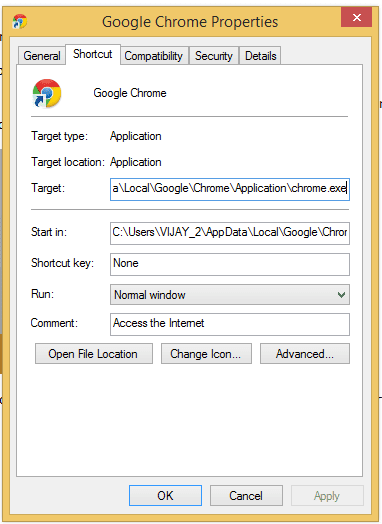Make your google chrome browser private by default set it incognito mode keep your browser history Private .
Pages you view in this window won't appear in your browser history or search history, and they won't leave other traces, like cookies, on your computer after you close all open incognito windows. Any files you download or bookmarks you create will be preserved, however.
Follow below step for set your google chrome by default incognito mode
press right click on google chrome .exe icon then again choose Google Chrome now again press right click on google chrome now choose property option see below demo image.
After click on properties properties option will open see below screenshot of this step.
Now go to last of Target Address give a space and type –incognito as show in below screenshot.
Now press apply and OK button it has been done.
Now when you open chrome it will be open in incognito mode (Private Mode).
Pages you view in this window won't appear in your browser history or search history, and they won't leave other traces, like cookies, on your computer after you close all open incognito windows. Any files you download or bookmarks you create will be preserved, however.
How to Start google Chrome in incognito mode by default
press right click on google chrome .exe icon then again choose Google Chrome now again press right click on google chrome now choose property option see below demo image.